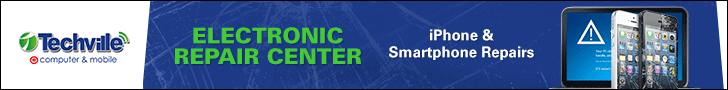Page loading speed on a website has become an important issue in recent years. Internet users (and mobile users) want to browse without waiting, and Google actually built this dimension into its ranking algorithm because users want to speed up websites.
Loading Speed: Significant issue
In the early days of networking 20 years ago, given the low connection speeds and poor browsers, web pages shouldn’t be heavy. If the website files are too large, the pages can take 15 minutes to load (many of us experienced this in the 2000s!). Now that we are in the era of high-speed links, website editors have become very lazy to monitor page weight, resulting in websites of up to 25MB per page (true story!). In essence, those burdens are even more important today than they used to be.
How to have a high-performance website that loads fast?
Problems like this are often scary because we are forced to contact the developer if we don’t have the technical skills in the company. We often think that there is a need to optimize server performance and caching. However, not all page loading issues are that complex and in the end require only a little technical know-how.
Image weight
Image weight is often the main problem that affects the loading speed of website pages. Whenever we test website performance, photos are almost always a big part of the problem. Website owners seem to have forgotten that you need to resize and compress images before uploading them. We don’t just have to leave this work to the compression of the CMS or server. Today we often see sites with several megabytes of images on their site. In fact, the page weight should not exceed 1 megabyte (grand maximum), even less than a few megabytes, but that is a general observation. Many websites reach over 10MB per page. If the page is too slow, there is always a problem with image optimization.
Here are some tips for optimizing the weight of your images:
1. Think about screen size
Full HD computer screen size is 1920×1080. The “typical” laptop screen size is 1368×768. Therefore, a full-width image has no reason to be larger than 1920×1080 pixels. However, in practice, this is different, the body of the page is rarely more than 1000 pixels wide, so your image should theoretically not exceed this value. This depends on the website and its activity. If you have ecommerce in Prestashop, avoid product images with dimensions of 1000px and displaying at 200x200px on your listing page.
2. Limit your image size before import
Resizing the image is very important. For example, if you have a good idea of 2400 pixels, reduce the size to get a wide view between 600 and 700 pixels, which is usually more than enough. The image in this case is almost 4 times larger! Keep in mind that limiting the size of your photo also reduces its weight.
3. Compress your image
By compressing images, you can reduce the weight of your photos. Keep in mind that there are compression methods that limit the loss of quality and sharpness. There are also free online solutions that reduce the size of your graphics files such as: B. Kraken.io.
4. Choose the right format: JPG and PNG
JPG files use what is known as “lossy compression”. This means some data will be lost permanently when the file is compressed. Eyes usually doesn’t detect lost data, so you get a smaller file with minimal degradation. PNG files use what is known as lossless compression. No loss means that data will not be lost when saving the file. The image is repeated, but the information is not removed from the file. So choose these two types of formats!
5. SEO, mobile-first and image weight
One of the problems with responsive web design lies in how the images appear on different mobile devices. A variety of automated and self-explanatory solutions allow you to adjust the dimensions of ideas in other media. Among these solutions, we found tags based on Media Query syntax for downloading different images depending on device size. You can define an image to suit different types of screens!
In conclusion, if you are also seeing issues with page loading delays, you can definitely solve most of these problems by optimizing the size and weight of your images. After all, this is a path that cannot be ruled out!
Do you want to increase traffic on your website? You can contact us, we are the best SEO company in Pakistan.