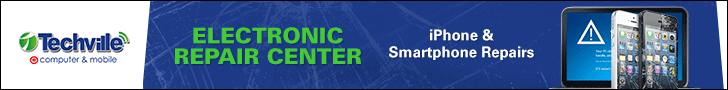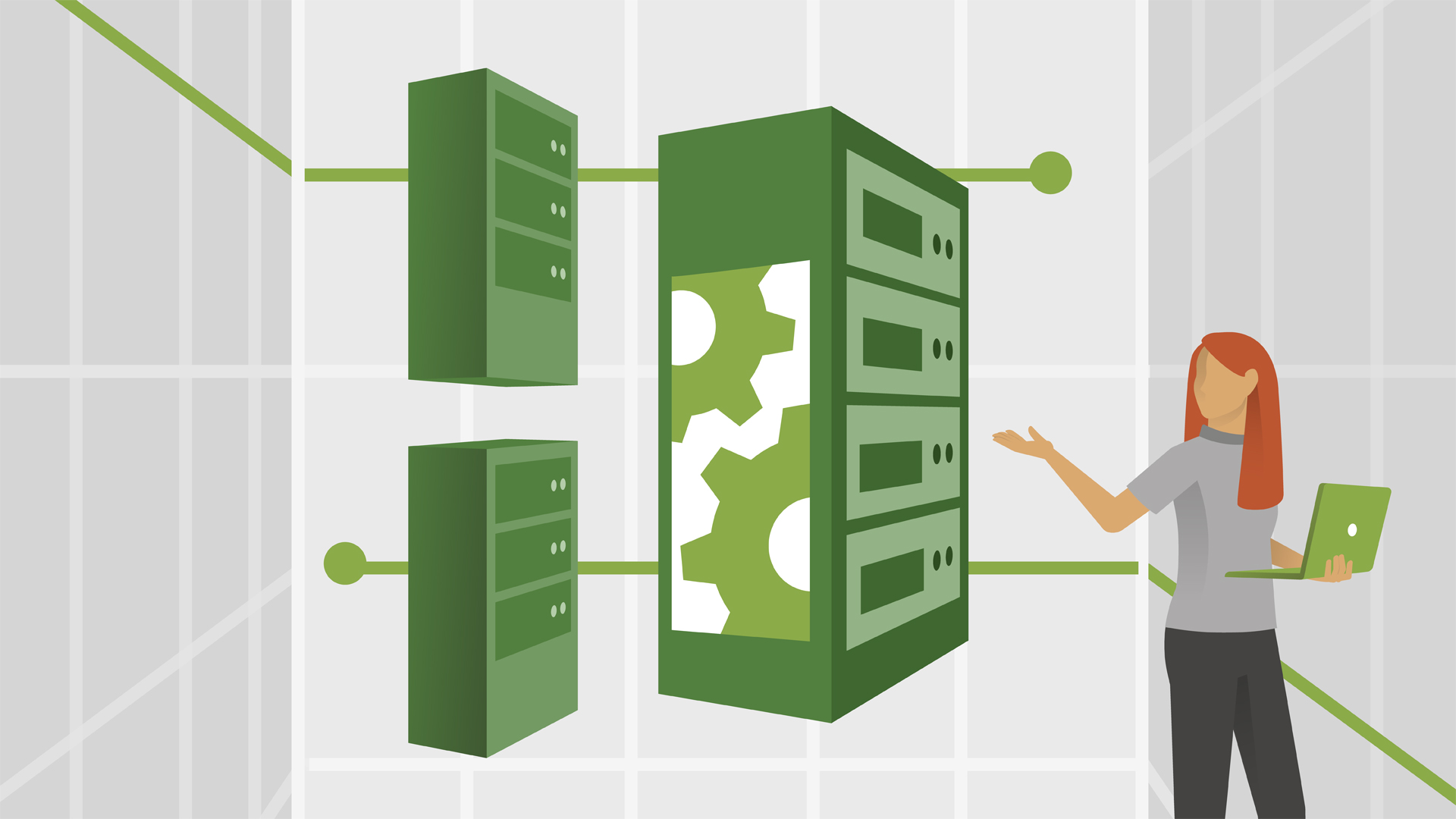Are you trying to find a unique solution to migrate from Gmail to another Gmail account? Still can’t find a reliable answer? Don’t worry because your search ends here. We have a solution for you. How to transfer email from one Gmail account to another account safely and quickly.
Google introduced Gmail as a free email provider. It’s fast and easy to use. You can also integrate Gmail with other Google products. There are 1.5 billion active users worldwide. You can usually access Gmail via a web browser or mobile app. The email provider supports IMAP and POP email servers.
There are many techniques to transfer data from Gmail to another account. We’ll cover that soon. But first we need to understand the reason why your email is being migrated from one Google email account to another.
Reasons to transfer from Gmail to another Gmail
While there are many reasons to migrate your Gmail data to another Gmail account, some reasons are more common than others. They are common to many users. Some of them are listed below.
Your Gmail storage may be low, so you’ll need an additional Gmail account to share your mailbox data.
By transferring your Gmail emails to another Gmail account, you can easily manage your data.
Sometimes you can use another Gmail account as a backup.
These are some of the main reasons for migration. The list is even longer. Now you know why you are migrating your mailbox data. It’s time to learn the procedure for this.
There are various techniques to transfer Gmail to another Gmail account. All techniques are manual solutions or professional solutions. First, let’s cover a DIY method for exporting data. There are two manual methods for migrating your email to Gmail.
- Use Gmail tools to import emails and contacts
• Using a desktop email client
Approach #1: Use the Import Gmail Emails and Contacts Tool
Follow the steps below to migrate data from one Gmail account to another:
• Sign in to your Google email account and click the Settings icon.
• Now switch to the Enable POP for all email option in the Forwarding and POP/IMAP tab.
• Then log out of the account and open the target Gmail account.
• In account settings, go to the Accounts tab and import and select the Import emails and contacts option.
• Enter the outgoing Gmail email account username and click Next.
• Allow other accounts to access outgoing mail after logging back into outgoing mail.
• After authentication is complete. Close the message box.
• To start the transfer, click Start import.
Approach #2: Use a desktop email client
This approach allows us to use a desktop email client like Outlook, Thunderbird, etc. We’ll be using Outlook here. This section describes how to transfer Gmail to another Gmail account using Outlook.
- On the desktop email client, verify that the source and destination emails are configured correctly.
• Select the emails you want to move from the outbox folder.
• It’s as simple as dragging and dropping selected emails to the destination folder of your Gmail account.
• We have completed the transfer. If you want to check your email online after syncing Outlook with your Gmail account, please wait a few minutes.
• The above technique will help you migrate your Gmail data from one account to another.
The manual procedure is only suitable for users with good technical knowledge. However, if you are an inexperienced user, they are not for you due to their significant limitations. Let’s take a look at some of the top vulnerabilities.
- You must have technical knowledge to complete the steps.
• Any mistakes made while performing these steps can damage the file.
Due to these limitations, most users, even technical experts, avoid using DIY solutions. The best and most effective way to transfer emails from one Gmail account to another is with a professional approach.
Automated solution for migrating your Gmail account
Gmail backup tool is the best way to transfer Gmail to another Gmail account. This is a professional utility with a simple and intuitive interface. You don’t need any technical experience to use this tool. You can also use tools to migrate Gmail to Office 365, Yahoo Mail, and other email providers. That’s why it’s the best way to export Gmail emails to another Gmail account.
Conclusion
After reading this blog, I hope you learned how to transfer email from one Gmail account to another. Here we have explained the possible migration reasons and methods for migrating your data. Given their efficiency, manual techniques are not as good as automated solutions. In addition, they are fast and easy to use.