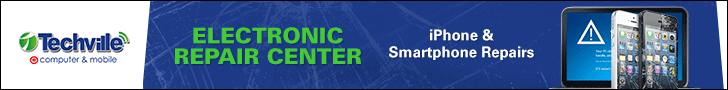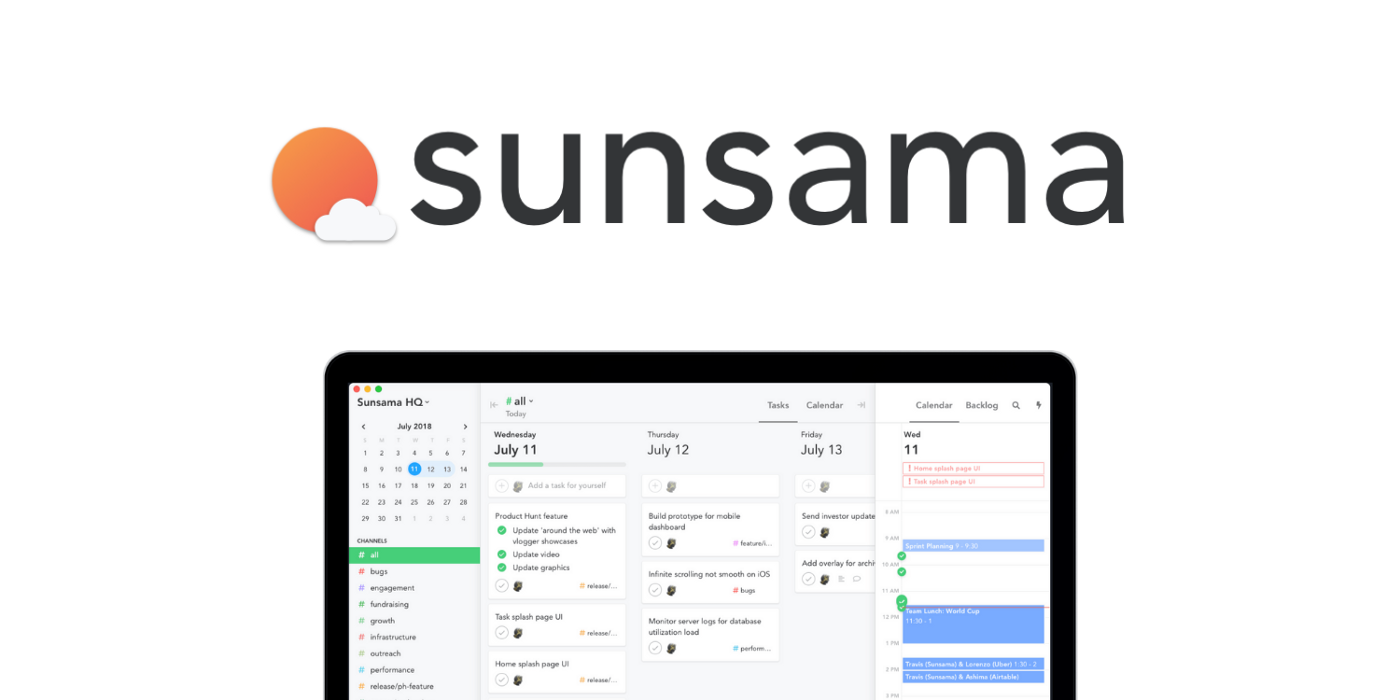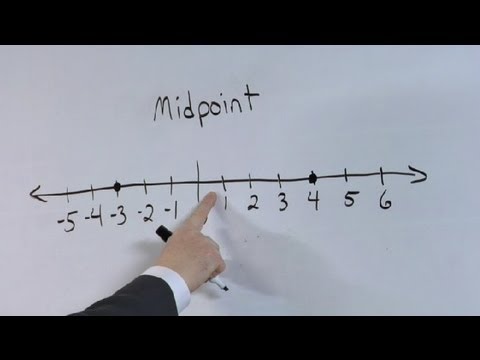About Sunsama
Sunsama is an all-in-one daily task manager that organizes all tasks, meetings, emails, and more in one place. Sunsama integrates with popular third-party platforms such as Jira, Asana, Slack, Trello, Github, and more to help teams manage tasks across multiple platforms.
Using an integrated kanban board, users can plan and track all tasks, prioritizing work day-by-day. Managers can track the progress of all tasks for every team member so they know exactly what each team member is working on. Sunsama syncs with Google Calendar to help teams gain insight into event deadlines and task completions. All events and tasks can be organized into different project channels.
With Sunama, teams also can collaboratively plan and document meetings right from the calendar. Any action items created during the meetings are automatically converted into tasks so teams can keep track of all work post-meeting.
Key Features I use
Channels
I use Channels as a proxy for categories. It allows me to allocate tasks and be able to do reporting. I love that you can assign channels to Slack channels and Todoist projects or labels. The way I currently use Channels is that I use a color to represent a theme, and my channels are created in the format of [category]:[sub-category] so that I can have the breakdown that I do my daily and weekly analysis.
Integrations
Integrations are what make Sunsama powerful. It integrates with a whole slew of popular tools. They currently integrate to:
Google Calendar
Gmail
Slack
Asana
Trello
Todoist
GitHub
GitLab
Jira
Auto-archive
A smart feature is the auto-archive feature. It automatically archives them for you if something has been rolled over for a set number of days. I use this view to review it every week to figure out if I should be just removing the tasks or scheduling them differently.
Switching between Tasks view and Calendar View
This feature is one of the more powerful tools in productivity as it allows you to plan your time and by tasks. The time view is my preferred view as my day tends to be filled with meetings most days, and a lot of what I do is balance that. However, when I’m doing planning, the task view is quite useful for that.
Other things I love about Sunsama
What I like most about Sunsama is its ease of use. It is incredibly easy to open Sunsama and list all the things you know need to be done. From there it’s easy to drag and drop tasks from one day to another to efficiently plan out your work week.
Beyond the individual features, the daily workflow is really what sets Sunsama apart from other productivity tools (and I’ve tried most of them out there). The tool is built around setting up your day in the morning and closing out your day in the evening, and it works very well (at least for me).
Last thoughts on Sunsama
Sunsama is one of the top 3 apps that help me stay productive at work and encourages me to work smarter, not harder. It’s become especially valuable for me since we need to track the hours we spend on specific projects. Sunsama keeps all of this information in one place and with its tagging system, that simplifies the process. I love that I’m able to go back and see exactly where my time went, through the tagging feature. It generates nifty reports so you can see where you spend your time and work on having realistic expectations of how much you can get done each day. 10/10 would recommend it!